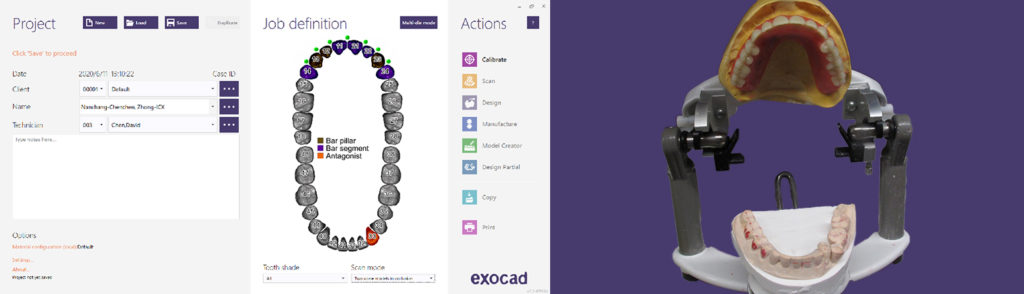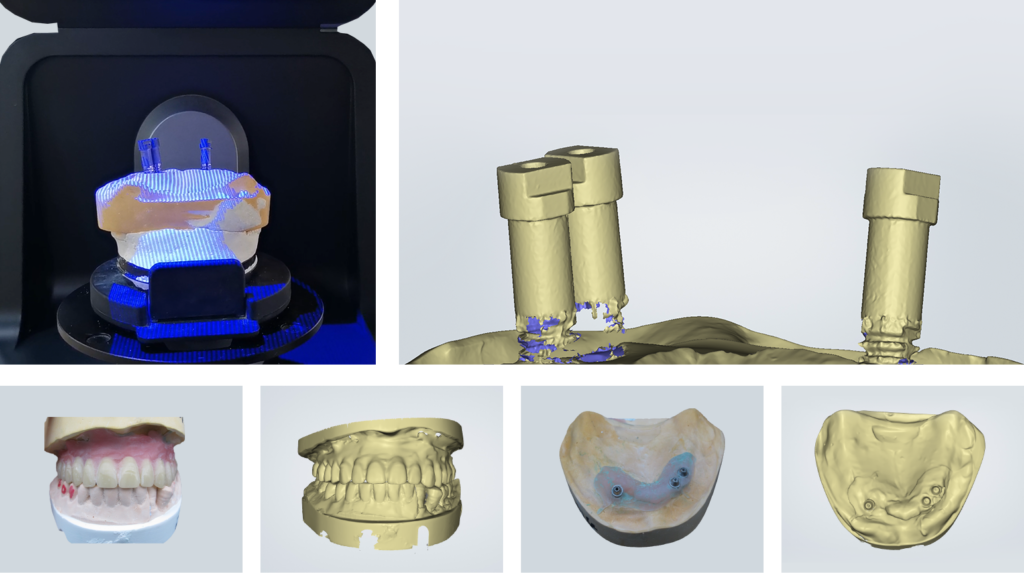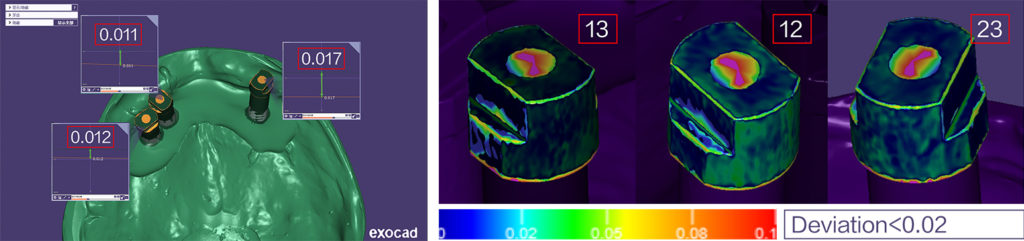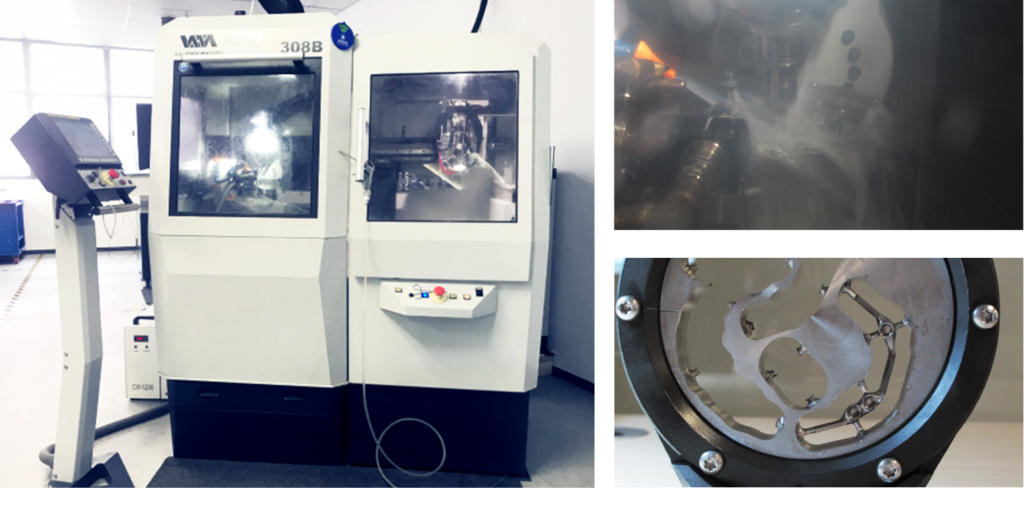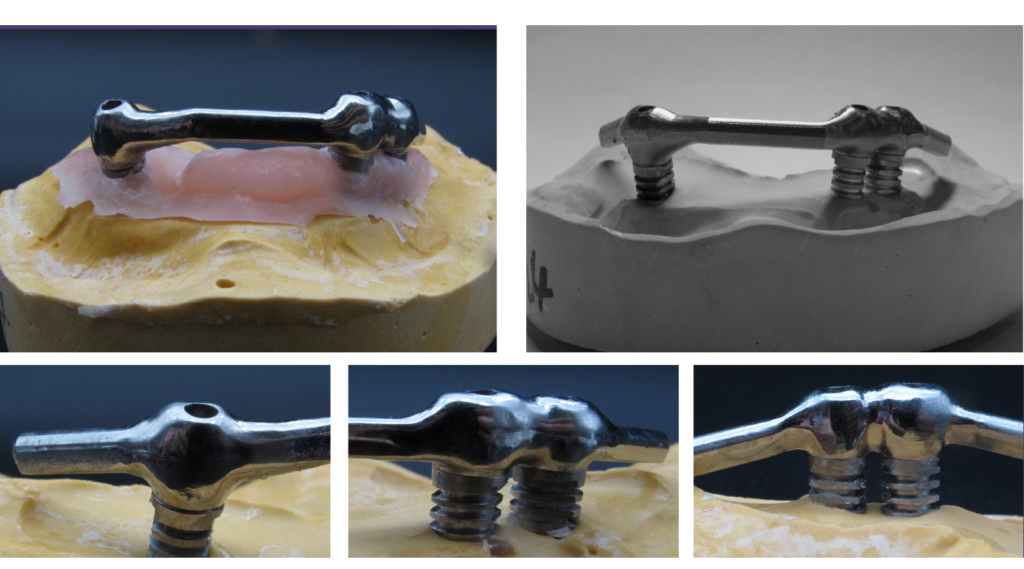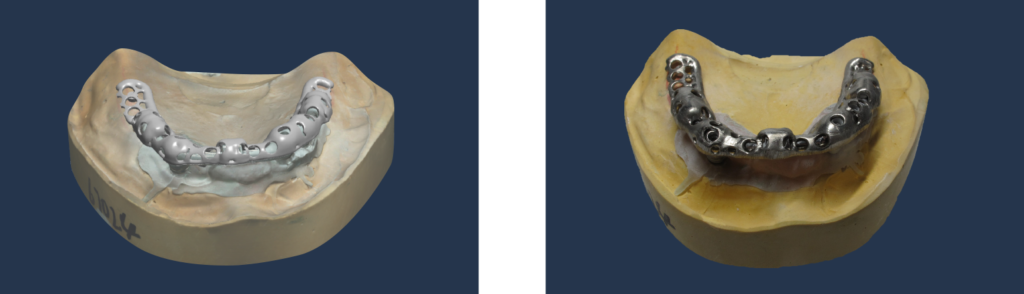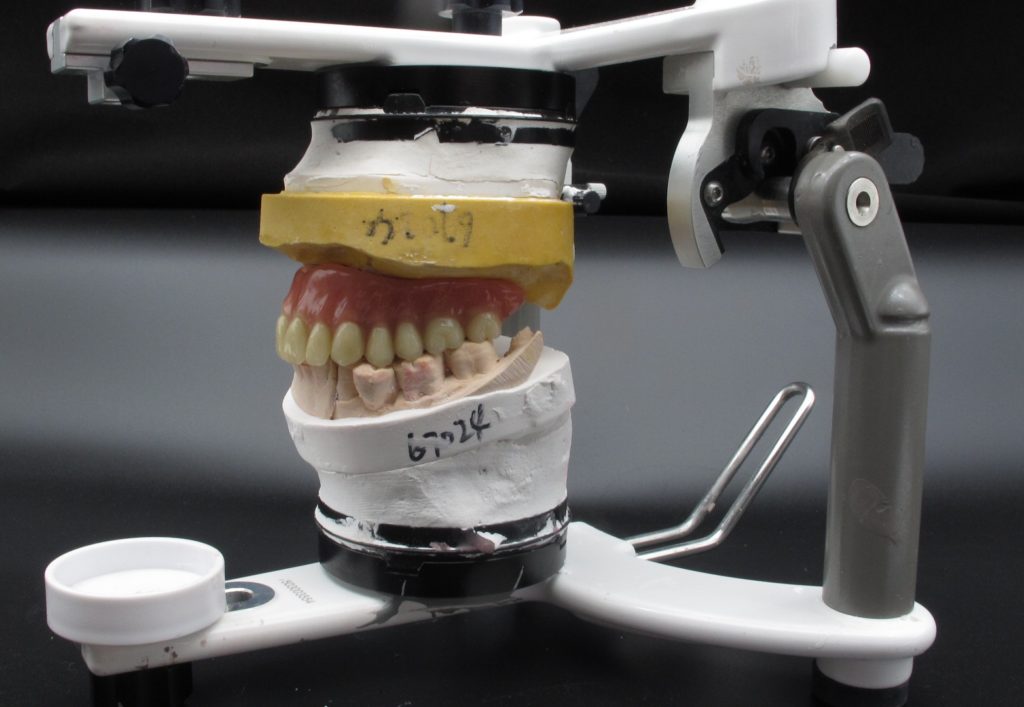Table of Contents
Case information
Tooth Position: #12, #13, #23
Implant System: ICX
Restoration type: Bar-retained overdenture
Material: Titanium
Superstructure type: Resin denture
SHADE: A3
Case source: Shenzhen Jiahong Dental Medical Co., Ltd; Shenzhen Wotofo Technology Co.,Ltd
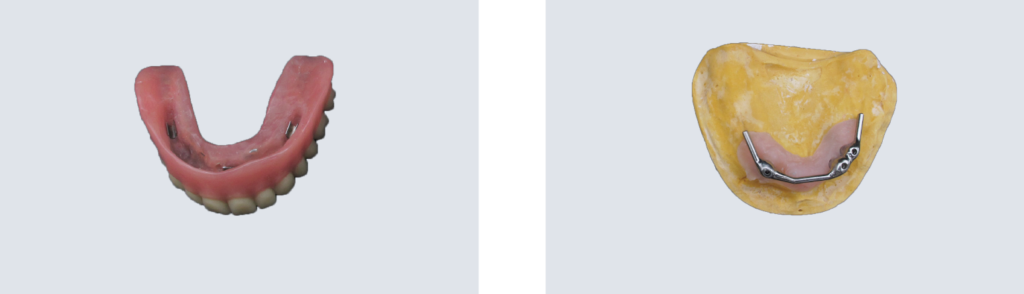
Bar & Overdenture with 3D scanning
Workflow
1. Scan with AutoScan-DS-MIX
First, create an order:
Then scan scan bodies, working jaw, bite, etc. with the AutoScan-DS-MIX dental 3D scanner.
2. Design in exocad
Match the design in exocad. Based on the color bar, the matching error here is less than 0.02mm.
Then, proceed to the design part:
3. Milling
4. Bar Complete
5. Framework
6. Post-treatment

Setting up teeth 
Injecting resin 
Triming 
Polishing
7. Finish: Final Bar & Overdenture
Conclusion
The AutoScan-DS-MIX high-end dental lab 3D scanner from SHINING 3D convinces users with its open design and modular structure. It captures fine details and offers high accuracy as well as high efficiency. This 3D scanner fulfils users’ demands for a wide range of applications including but not limited to crowns & bridges, abutments, bars, and more.
 ENG
ENG