Dear exocad users,
we have learned that recent Microsoft Windows Update “KB4535996”
is incompatible with the Matera and Plovdiv releases of exocad software and may have caused a number of using issues.
If you are unable to successfully start the software on your or your customer’s PCs, and instead see the following message:
ExceptionMessage: The C++ module failed to load during native initialization.
then this is likely due to the mentioned incompatibility, if the software had been working successfully before.
The workaround for this issue is to remove the Windows update from the Control Panel under Programs > Programs and Features > Installed Updates. Locate the update “KB4535996” in the list, then right click it, and choose “Uninstall”.
If you experience any problems removing the update or running exocad software after removing the update, do not hesitate to contact our customer support team, email: dental_support@shining3d.com.
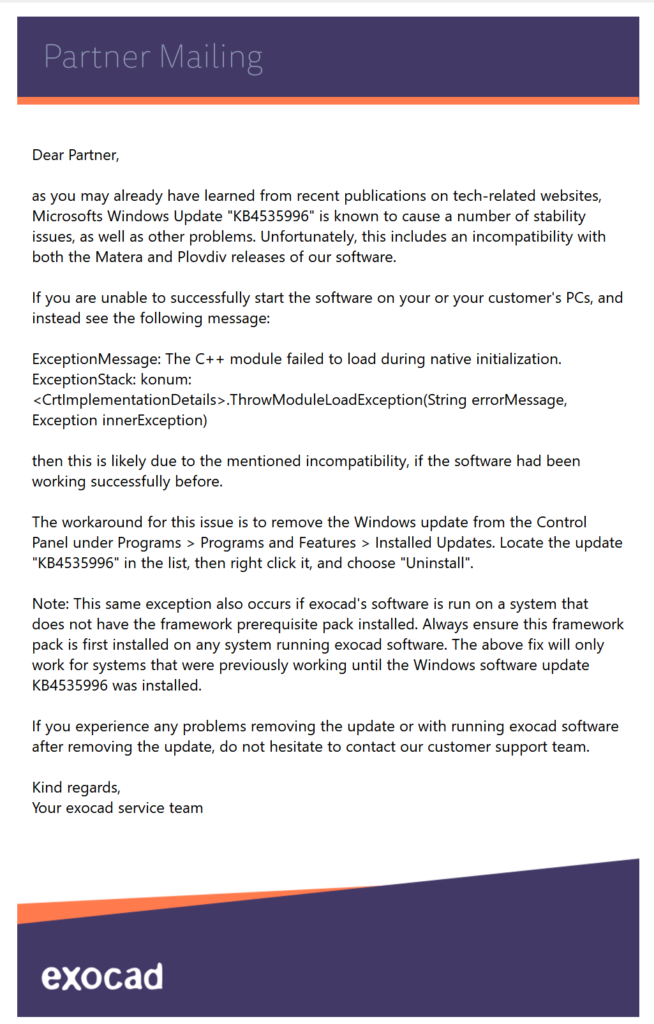
 ENG
ENG








