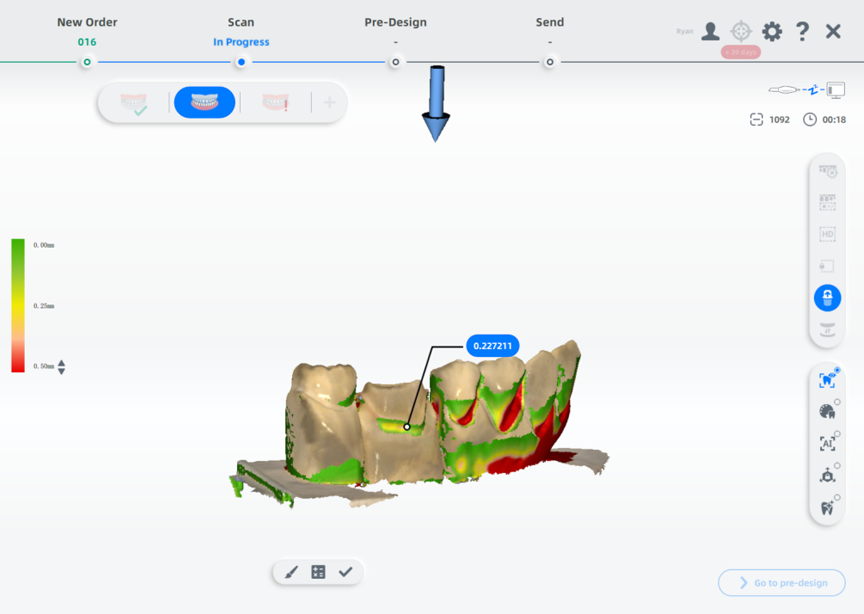Table of Contents
In this article, find out why the margin line is important and how to use the margin line identity function within Aoralscan software.
Why is the margin line important?
When visiting our clients, we found that some dentists and lab technicians spent a lot of time confirming the margin line. Is the margin line so important and why is it so difficult to identify? Is there a better way to draw the margin line?
Yes, the margin line is very important in digital dentistry. An incorrect margin line can lead to teeth design failure. Labs may make mistakes if dentists cannot draw the margin line in the intraoral scanner software. And the dentists will need to spend lots of time to communicate with labs by using screenshots or pictures. Therefore, more and more dentists now choose to use digital solutions to improve their working efficiency.
We developed a Pre-Design function in Aoralscan software for dentists to draw margin lines and check occlusion. The margin line can be saved with the teeth data and automatically marked on the teeth when the data is imported into design software. This helps save a lot of time for both dentists and lab technicians. You can find the activated “Draw Margin Line” button as shown in the below screenshot.
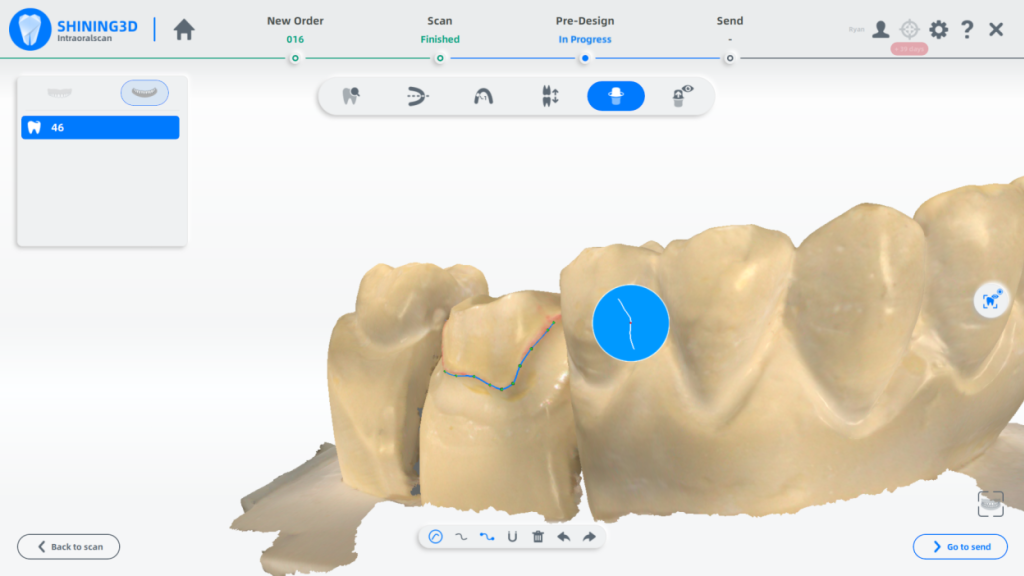
Plus, the software prevents issues linked to undercut. Dentists can check the undercut each step of the way. For example, after upper jaw scanning, you can check the undercut and readjust or rescan it if needed. By identifying potential issues right away, it avoids making patients come back to the clinic for a re-scan.
You can find the activated “Undercut Check” button as shown in the below screenshot.
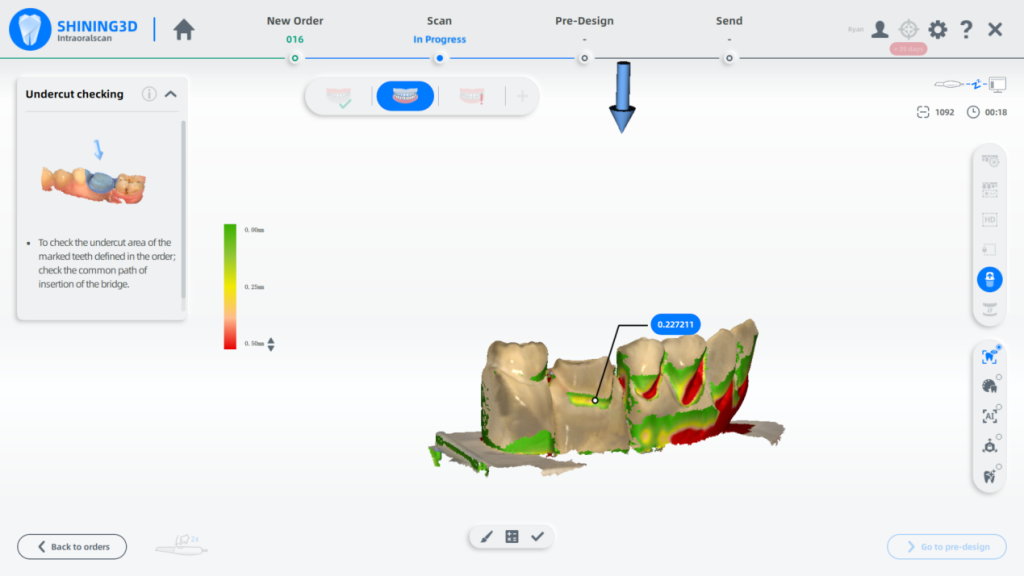
We will keep on improving our product constantly. Hoping that you will find this margin line identity function useful. Please feel free to contact us at dental_support@shining3d.com
Visit the Aoralscan page for more details.
 ENG
ENG