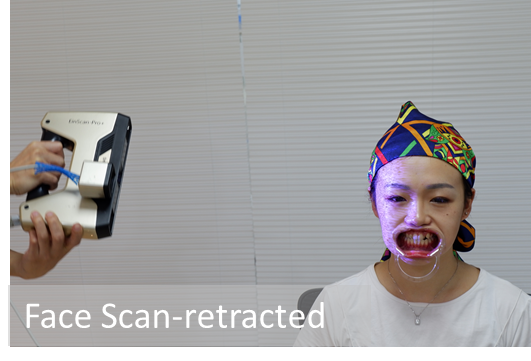Overview
Combining the face scan data captured by EinScan-Pro and exocad‘s smile design module greatly improves the success rate of DSD and aesthetic effect. It creates DSD designs that can truly display the effect inside the mouth.

3D Diagnostic Models 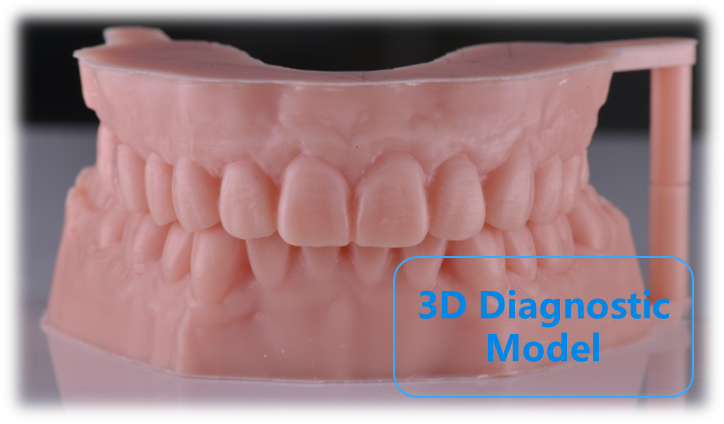
Digital 3D diagnostic model
3D printed diagnostic model design is based on exocad CAD software. It combines exocad’s smile design module, the patient’s 2D image, and 3D face scan data to provide a customized treatment plan.
1. Data acquisition
(1) Take photos with smile and retracted.
(2) Obtain upper and lower jaw data with an intraoral scanner or desktop scanner.
(3) Utilize the EinScan Pro to capture facial data with smile and retracted.
While scanning, it’s important that the patient keeps the same posture to get better data matching later.
2. Load jaw scan
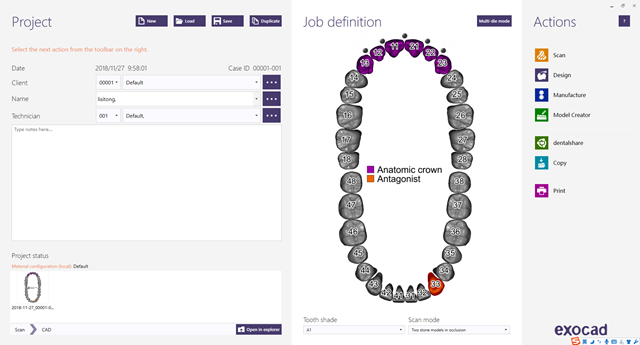
Create order 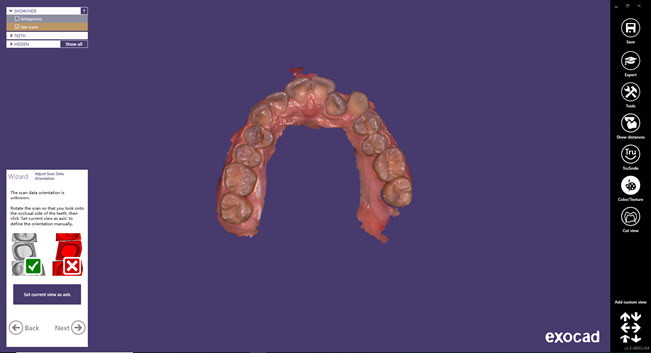
Load jaw scan and adjust scan data orientation
3. Load face scan data
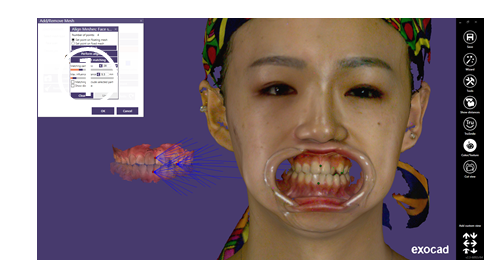
(1) Load Face Scan data – retracted 
(2) Align”jaw scan” with “face scan” 
(3) Load face scan data – smile

(4) Align both “face scan” smile & retracted 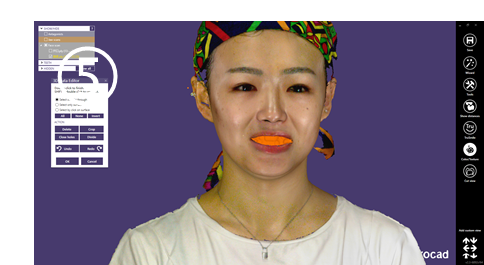
(5) Edit face scan – smile 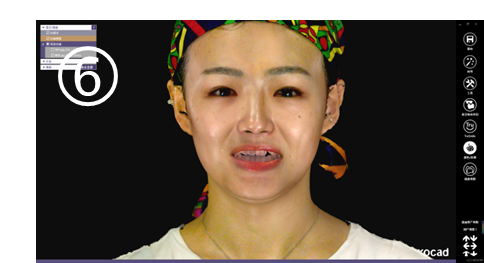
(6) Finish importing
4. Smile Design
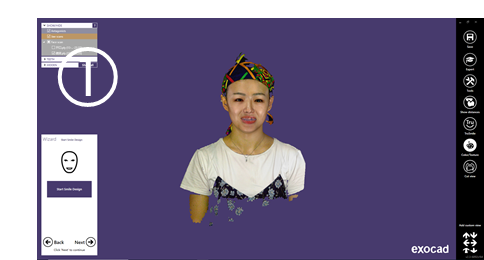
(1) Start smile designing 
(2) Load both smile & retracted images 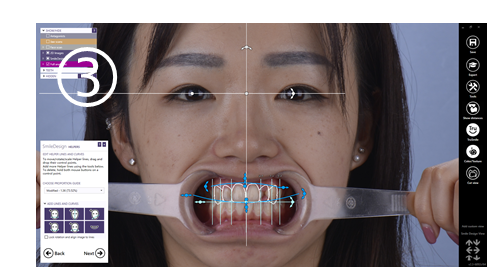
(3) Edit helperlines and curves
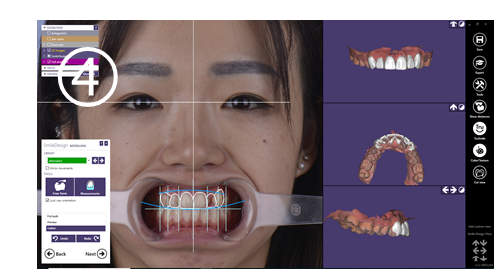
(4) DSD design 
(5) Preview to check the final result
5. Generate diagnostic model

(1) Free-form the teeth 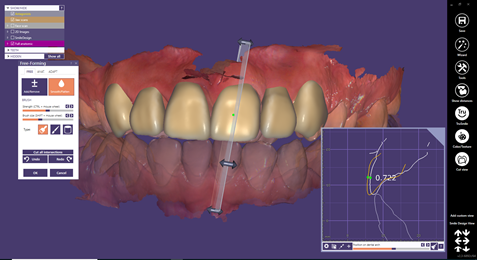
(2) Check the cut view 
(3) Final effect with different views 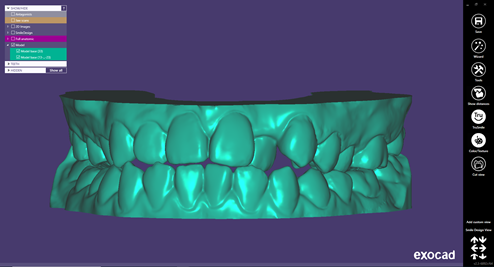
(4) Model creator(The model should be solid) 
(5) Save the model and esthetic restoration in STL format
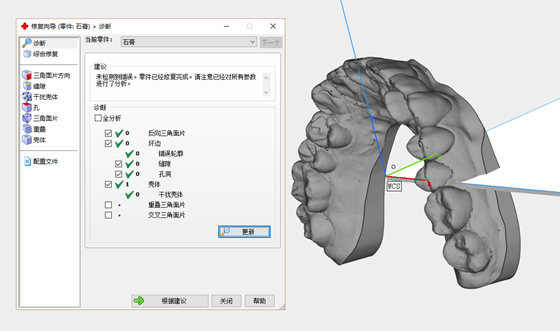
(1) Optimize meshes with the third party software 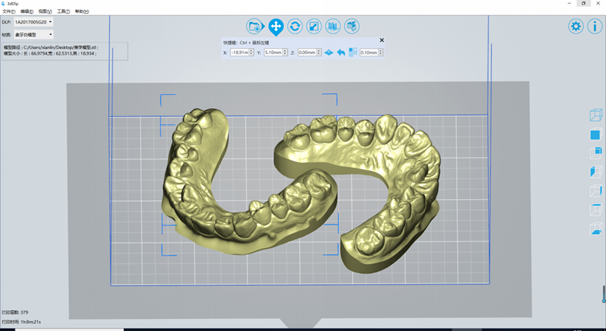
(2) Slice the model for printing 
(3) Print 3D diagnostic model
Guides for temporary crowns can also be made on the 3D diagnostic model.
Conclusion
Compared to the traditional way, DSD 3D design can be directly exported and the smile design can be shown exactly 1:1 through mock-up. Multiple auxiliary lines can be chosen for reference when we do smile design. 2D and 3D are designed simultaneously can make the design more practical.
Having a 3D face scan as a reference can better show the restoration’s final situation (tooth contour and exposure) in the patient’s mouth. This helps make a more accurate judgment when designing the restoration.
Guides made of transparent material for temporary crowns can also be directly thermoformed on the 3D diagnostic model. Fast and accurate 3D diagnostic models can be made chairside.
Product Solution
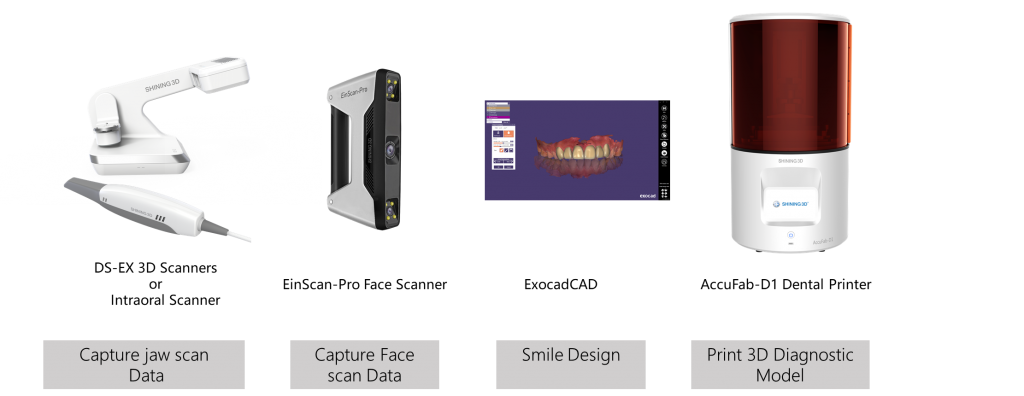
 ENG
ENG